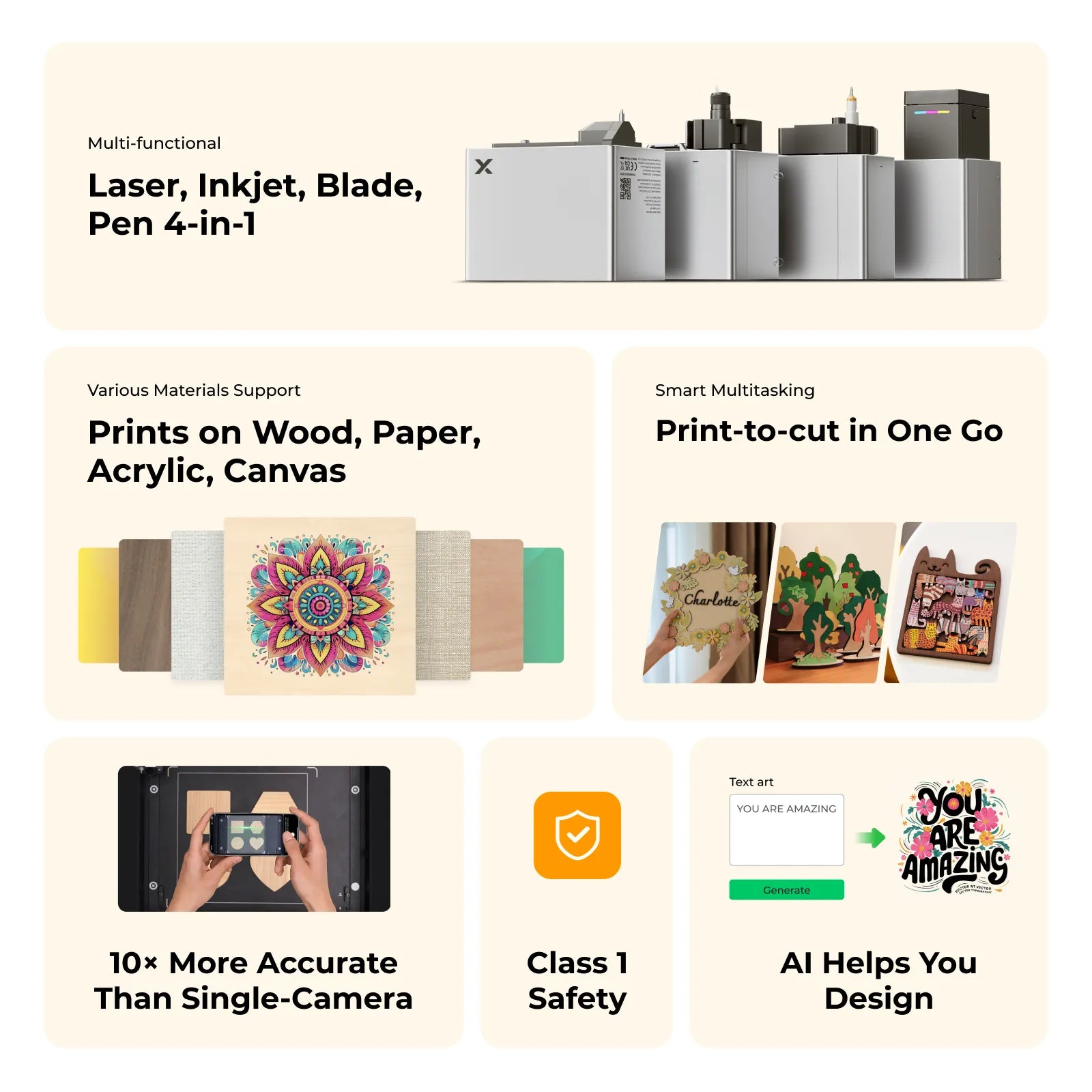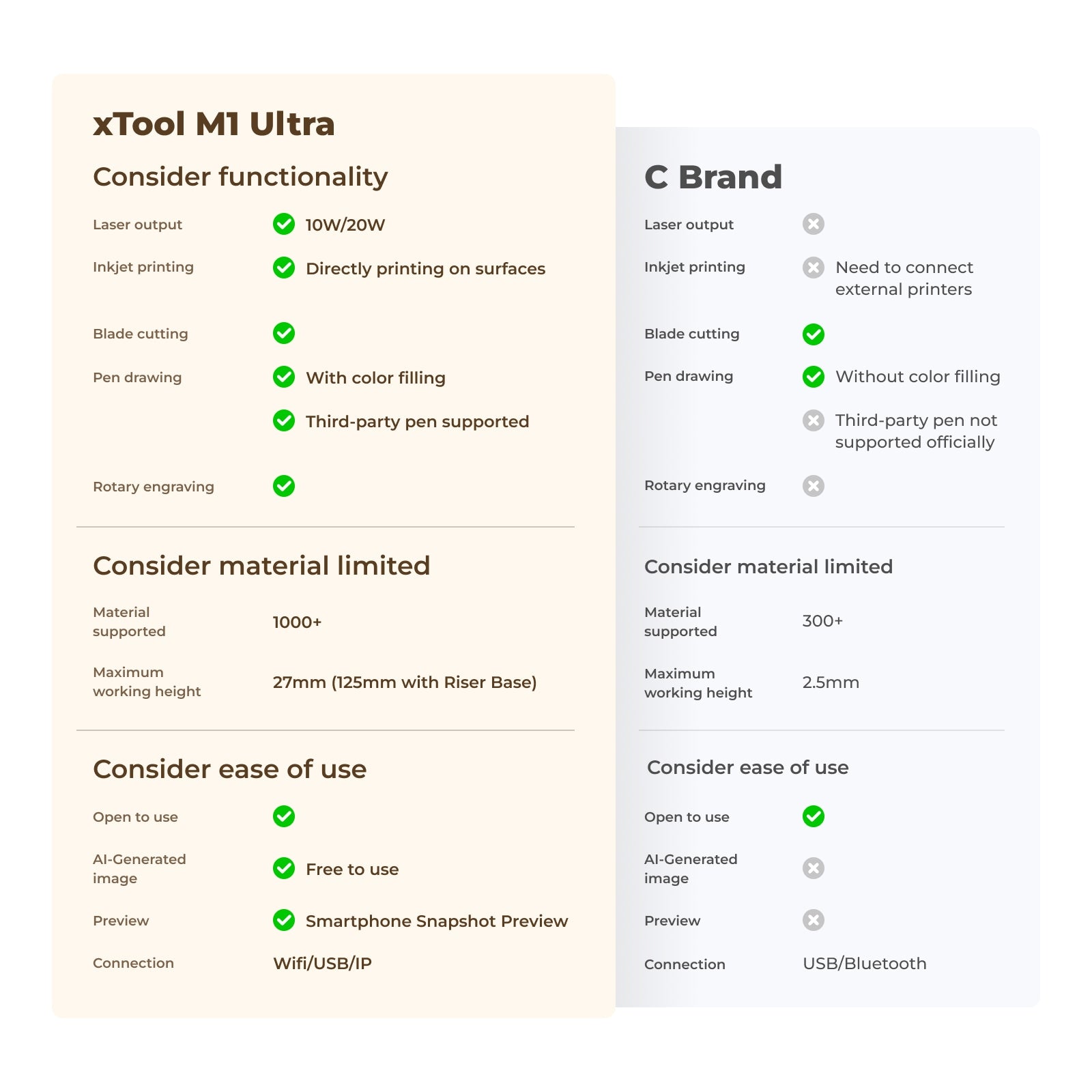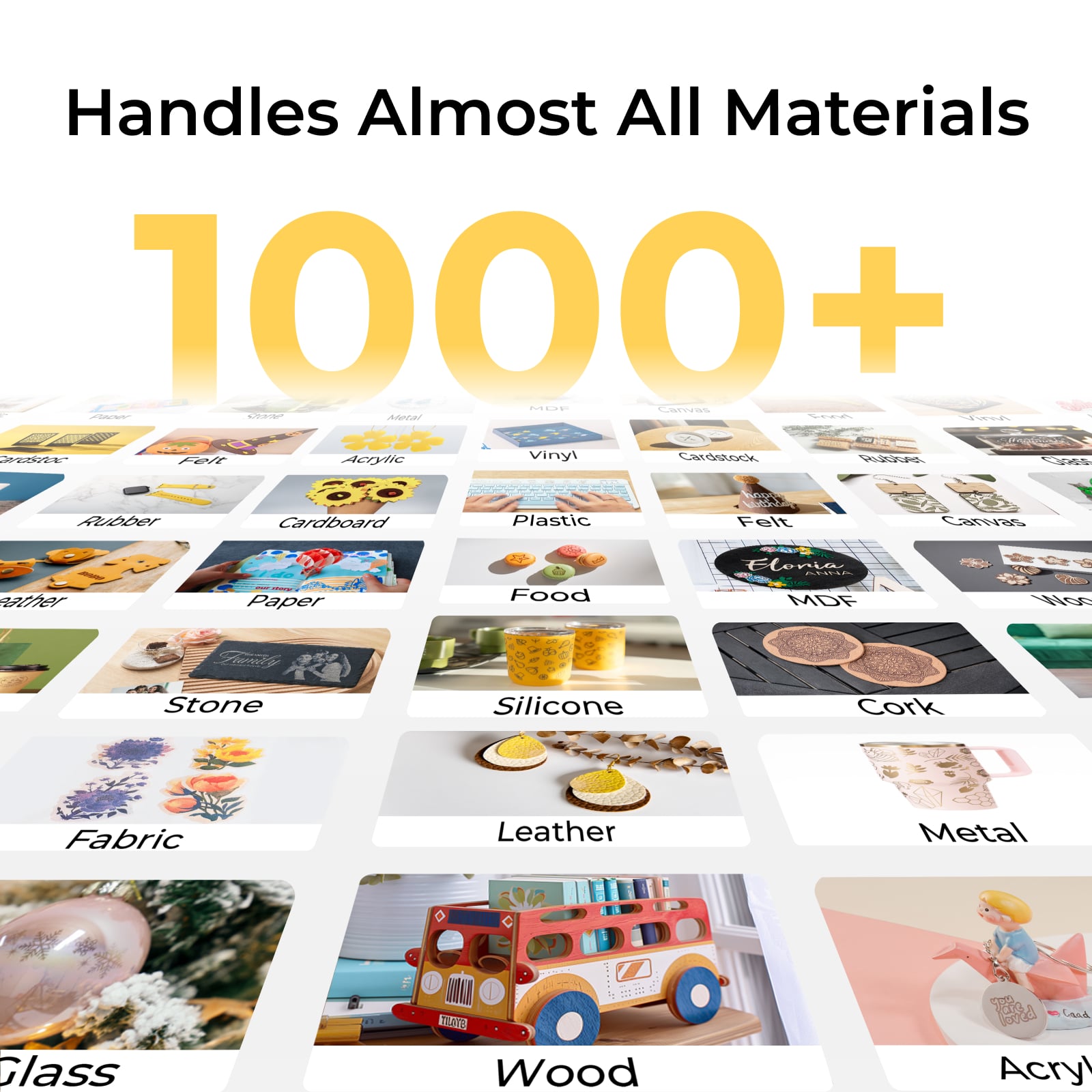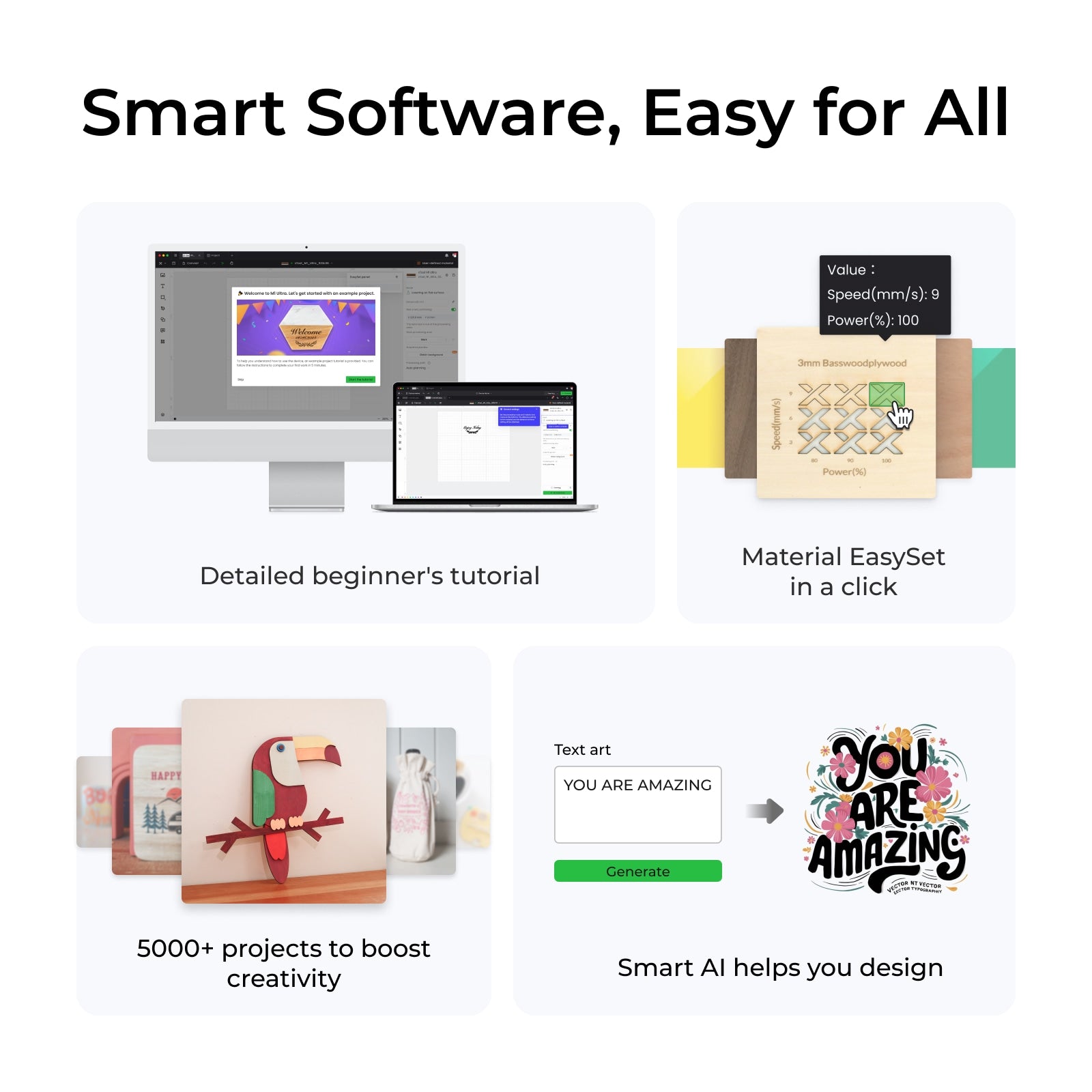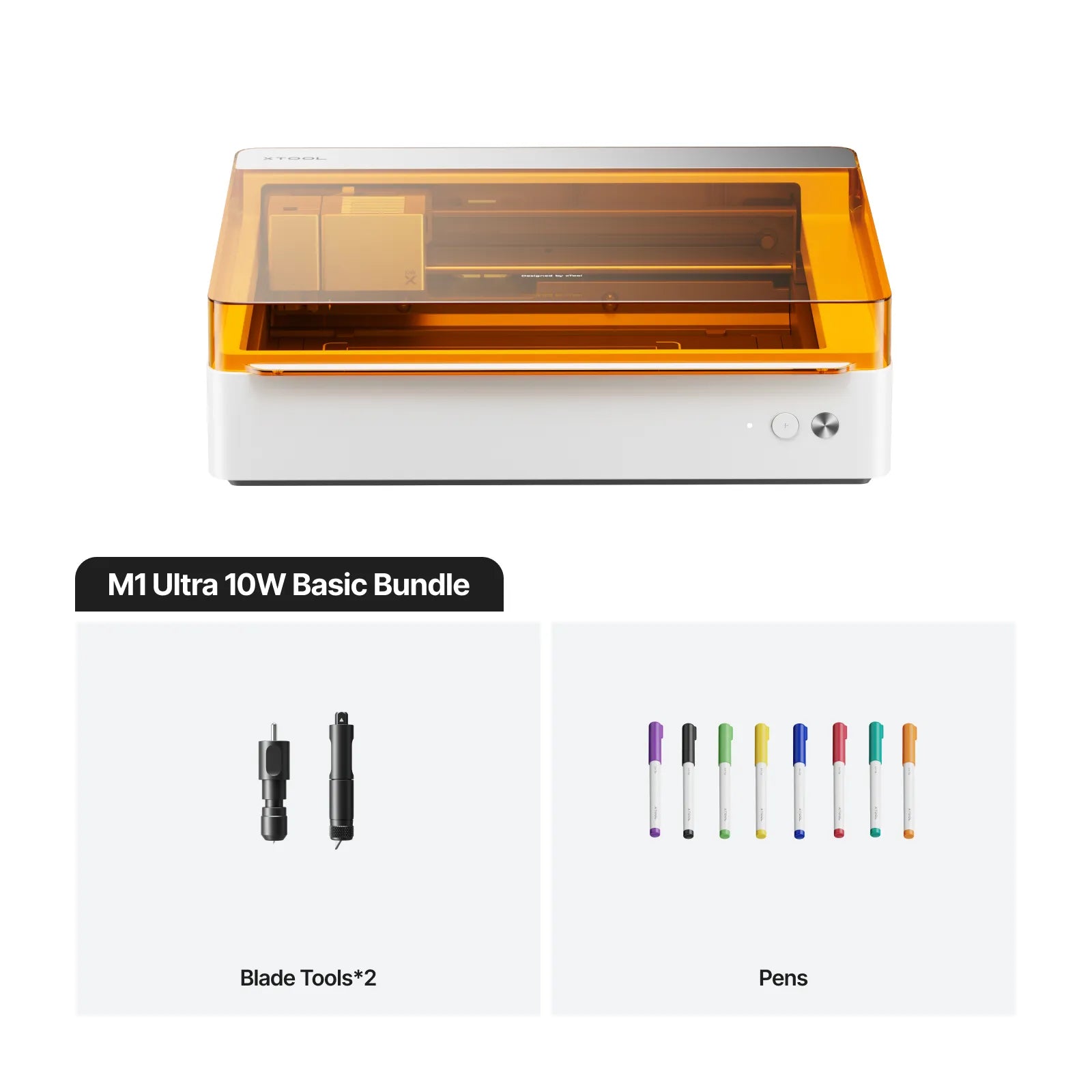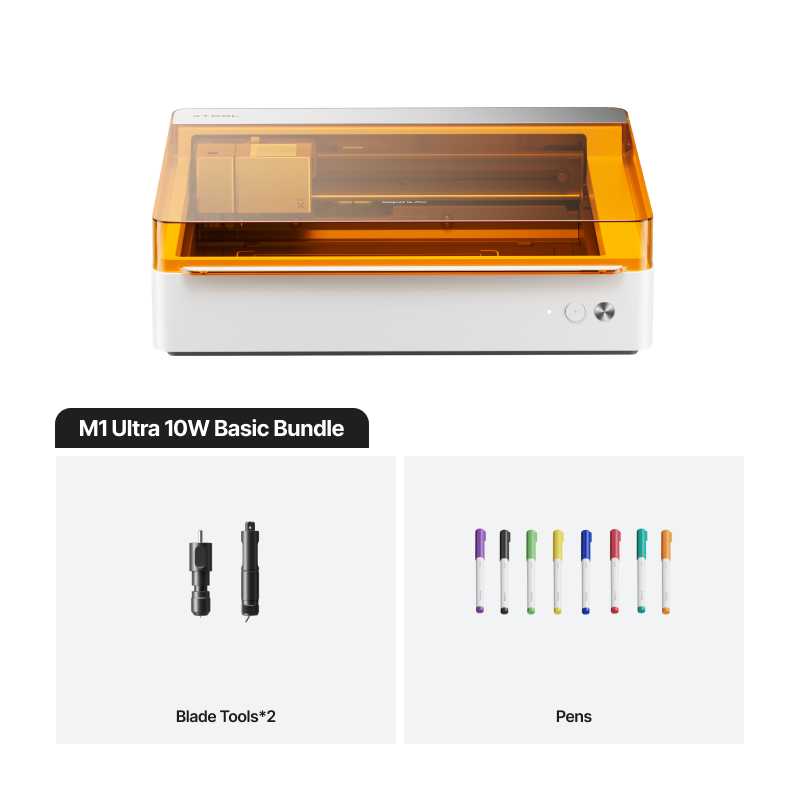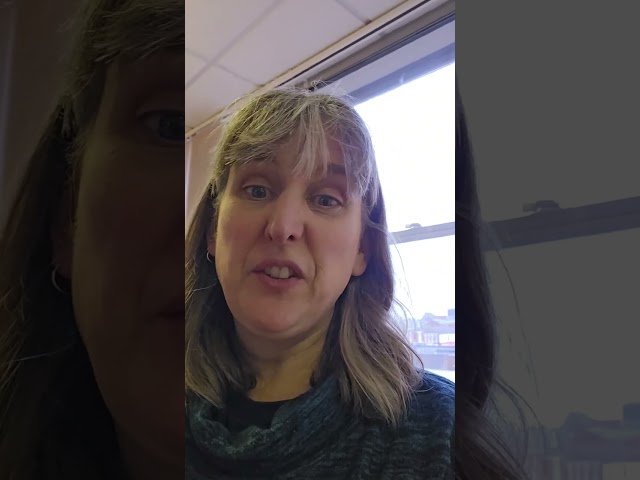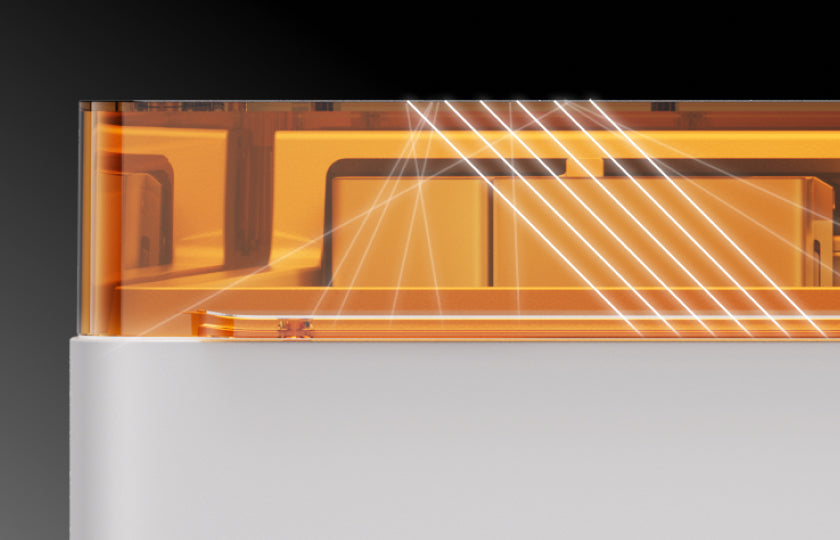Why xTool M1 Ultra is the Best Choice?











Transform 1000+ Materials into Masterpieces
Transform 1000+ Materials into Masterpieces

Create Heartfelt Moments This Holiday Season
Create Heartfelt Moments This Holiday Season












Innovative Electrostatic Mat for Curl-free Papercraft
Upgrade to our Electrostatic Mat, which prevents curling and tearing. Enjoy zero material waste and no sticky leftovers, making your crafting effortless and eco-friendly!
Why Choose An All-in-one Machine?
Why Choose An All-in-one Machine?





Craft with Confidence, Easy for All
We put your experience first. While our machine boasts numerous functions, it remains incredibly easy to use. Anyone can be a creative genius with this user-friendly machine.
10x More Accurate Than Single-Camera
Achieve perfect results with Snapshot Preview and Pin-point Positioning™ system - powerful, 10 times more accurate than the single-camera system, and easy to use.
Leading Software Makes Creation a Breeze
Diverse Accessories Simplify Creations
















Every Detail Matters for a Better Experience
Genuine Praise from Real Users
In the Box

FAQ
Laser Mode: 300mm*300mmBlade Mode: 300mm*300mmPen Mode: 300mm*300mmInkjet Mode: 294mm*298mm
The M1 Ultra has 4 modes and 9 processing methods, supporting over 1,000 materials.
- Laser Mode: Wood, leather, MDF, coated acrylic for engraving, electroplated metal, painted metal, coated glass, ceramic, marble, and more.
- Blade Mode: Vinyl (for blade mode only), paper, leather, felt, fabrics, and more.
- Inkjet Mode: Wood, coated acrylic, canvas, fabrics, printing paper, and more.
- Pen Mode: Paper, ceramic, and more.
Click here to learn more!
It can print onfabrics, boards, printing paper, and other materials. However, it cannot print on very dense or smooth surfaces, such as metal, glass, and ceramics, because the ink cannot penetrate or adhere. These materials can be processed after applying a suitable ink coating.
You can choose either the xTool Screen Printer or the xTool Heat Press to customize a T-shirt.
- xTool Screen Printer: Use the M1 Ultra’s laser mode to engrave the screen template, then transfer ink to the T-shirt. Ideal for creating colorful art and simple designs.
- xTool Heat Press: Use the M1 Ultra’s blade mode to cut vinyl into patterns, then transfer the design to the T-shirt using heat and pressure. Suitable for HTV, sublimation, and DTF transfers, and can handle more intricate patterns.
You can use the RA2 Pro to customize a tumbler. If your object is taller than 27 mm(1.06"), the Riser Base will help.
If you frequently use laser mode, choosing an Air Assist or Air Purifier will enhance your laser experience.
- Air Assist: Helps clear dust during high-power cutting for cleaner edges and finishes.
- SafetyPro™ AP2 Air Purifier: Ideal for indoor use, efficiently purifying the air and removing odors.
- 15+ Courses: After your order starts shipping, the 15+ courses will be sent to your email on the fourth day. You can check your order status in My Account.
- Join Our Community: Join our Facebook community to connect with other crafters and share ideas.
- Youtube Tutorials: Over 35+ M1 Ultra tutorial videos are available, and we will continue to update them.
Why M1 Ultra is the Best of Its Kind?


Best Choice by Top Media




Customer Support at Your Fingertips


Share, Discuss, and Inspire at xTool M1 Ultra Community
Join our vibrant 21k user community today and embark on a journey to discover the art of wonderful craft-making...
20,000+ Project Ideas for Direct Use
We offer a diverse creative community where you can find massive inspirations and ready-to-use project files including home decor, gift making, small business, ensuring you never run out of ideas!

10,000+ Tutorials, Step-by-Step Guide
Don't worry about creating! Atomm offers countless tutorials from files to parameters, and processing. Just follow along to make stunning projects—your ideal beginner's village!




One-Click Setting without Testing
No more wasting tons of time testing parameters to avoid material waste! Preview effects in the software, select your options, and use them instantly with just one click.



xTool M1 Ultra Quality Test Report
Product excellence is the foundation of xTool. That's why we run rigorous tests to ensure that your product always meets the needs.

Beyond just product quality, we are strict and meticulous in every step of the
process at xTool. From carefully selecting suppliers to rigorously testing each
product, we leave no detail unexamined.