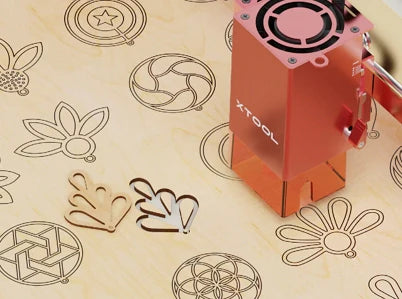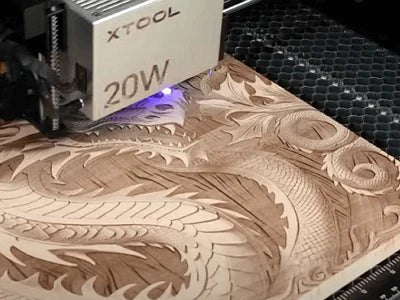Rotary Attachment for Laser Engraver: Cylinder Engraving
Laser engraving cylindrical objects, whether it's a tumbler, a mug, a Yeti cup, or a wine glass, is not as easy as engraving flat objects. It is because cylindrical objects require a controlled 360° rotation to engrave them. With that being said, it becomes different and more difficult than regular engraving.
A laser engraver cannot rotate a cylindrical object on its own, so a rotary attachment is required. This attachment is capable of rotating the object according to the engraved pattern as it is controlled through the laser machine. After connecting the attachment, the machine becomes ideal for rotary laser engraving.
The capability of a rotary laser engraver to engrave cylindrical objects depends on its rotary attachment. Here, we will see what rotary laser engraving is and how it works. We will explain why engraving irregular cylindrical objects is a difficult task, how to do cylindrical engraving, the different rotary attachments available on the market, and what xTool has brought to revolutionize the rotary attachments.
In This Article
- What is Rotary Laser Engraving?
- Why Is It Difficult to Engrave on a Cylinder?
- The World's First 4-in-1 Rotary Attachment
- Step-by-step Guide to Laser Engrave on Cylinder Objects
- Other Rotary Attachments for Laser Engraver
- Final Words
What is Rotary Laser Engraving?
Rotary laser engraving is referred to engraving any object with the help of a rotary attachment or rotating the object when it is being engraved.

When you use a laser engraver for engraving, you place the object in the engraving area. The object remains still, and the machine does engraving. This is the ideal case when you are engraving on a flat object.
In the case of an irregular object, there is a special attachment that rotates the object 360 degrees to cover the surface of the object. Otherwise, the engraved graphics will be skewed or stretched, and that won't look appealing.
The attachment is connected to the laser engraving machine. It is also commanded through laser engraving software. However, you can also find a rotary laser engraver on the market that has a built-in rotary attachment fixed to the machine, but it is dedicated to irregular objects. Therefore, an attachment is a better option for many users.
Simply put, rotary laser engraving means you are using a rotary attachment to rotate the object during engraving. This type of engraving is suitable for cylindrical objects and spheres.
Why Is It Difficult to Engrave on a Cylinder?
Regular cylindrical objects are easy to engrave, but when it comes to irregular shapes like wine glasses and cups, you need a special rotary attachment to engrave them.
Cups have a handle, so they cannot rotate on a plain surface, and wine glasses are irregular in shape, so they cannot be engraved using a typical roller rotary attachment.
A roller rotary attachment has two rollers over a plain base. The rollers are separated by a distance that can be adjusted according to the diameter of the object. It is suitable for regular cylindrical objects. But with extra support, it can rotate irregular objects. It can be used to engrave rings and spheres, but it can't hold objects tightly. A commonly available rotary laser engraver on the market usually has this type of rotary. It is quite common, but it cannot handle all types of irregular objects.
For irregular cylindrical objects, a chuck rotary attachment is suitable. But it also has various limitations, such as it cannot hold objects having a large diameter. In addition, it cannot be dismantled to work on longer objects. This is also a very common rotary attachment for a laser engraver.
Thus, both rotary attachments have some limitations, and they cannot be used for all shapes of cylindrical objects. If you want to engrave all shapes, you need to buy both types of rotary attachments, which will increase the overall cost of the rotary laser engraver. Secondly, there are still a few objects, such as rings and spheres, that cannot be engraved well with these types of rotary attachments.
It is a serious predicament for users, but there is a solution. What if these two rotary attachments are combined into one? It would be a great idea, and the user will be able to engrave a wide range of objects.
xTool RA2 Pro — The World's First 4-in-1 Rotary Attachment
xTool has introduced the world's first 4-in-1 rotary attachment, Rotary Attachment 2 (RA2) Pro. It does the work of four types of rotary attachments, including roller rotary, chuck rotary, sphere rotary, and ring rotary. Due to the combination of four types of rotary attachments, RA2 Pro can work on 90% of daily cylinder engraving and sphere engraving scenarios. It is perfect for vector as well as raster engraving. With that being said, it is an ideal laser engraver rotary attachment because it has everything you need.
This laser engraver rotary attachment not only offers an all-in-one solution but also saves you money. It is quite easy and affordable to buy one rotary attachment instead of four. Plus, it is compact and much easier to handle.
The roller rotary is excellent for regular cylindrical and irregular objects, such as drinking glasses, wine glasses, and bottles. Usually, roller rotaries are only for regular cylinders, but because of the separable level tool, the RA2 Pro can engrave irregular and extra-long cylindrical objects.

There is no restriction on the length of the object; it can even engrave a long baseball bat. The diameter range of the roller rotary is 3mm-198mm, which is quite a lot compared to other roller rotaries.
The chuck rotary is perfect for irregular cylinders, such as mugs with a handle. The soft-pad jaws grab the objects without damaging them. You also have different types of jaws to grab different objects: Single-step jaws and Double-step jaws. The double-step jaw components can be installed as the steps facing outward and inward. With that being said, it can accommodate a wider range of objects. Specifically, it can hold objects up 100mm in diameter.

Spheres are quite difficult to engrave as it is not easy to keep them stable during engraving. But RA2 has a special sphere rotary that keeps the sphere in one place. There are special stud components that are fixed to the jaws of the chuck rotary. These hold the sphere with perfection, and the tail module helps in smooth rotation.

Secondly, the ring rotary of the attachment also keeps the ring stable during engraving. The stud components have dedicated slots to hold the ring.

RA2 Pro is an all-in-one rotary laser engraver machine and can help you do all the cylindrical engraving tasks without any hassle. It is compatible with xTool D1, D1 Pro, M1, and many third-party laser engraving machines. The users can use LightBurn, Laserbox Basic, and LaserGBRL to operate the attachment.
The attachment does the job at a very high speed of up to 360 degrees per second. The best part is that it offers high precision, even at a very high speed. The motors have a rotation accuracy of 0.45 degrees.
In addition, it is made to last for a long time. It is made of anodized aluminum alloy with a corrosion-proof coating. Users can use it for personal as well as laser engraving business use; it is durable enough.
How to Laser Engrave on Cylinder Objects with RA2 Pro (Step-by-Step Guide)
Engraving on a cylinder with xTool RA2 is pretty simple. There is a wide range of objects you can engrave, such as tumblers, cups, pendants, lockets, balls, baseball bats, rings, and almost any spherical or cylindrical object.
Step 1: Set up your xTool D1 Pro (or D1, M1) and make it ready for engraving. Attach the risers to increase the height of the machine.
Step 2: Now, you need to set up the rotary attachment. RA2 Pro is a 4-in-1 rotary attachment, so you need to assemble it according to your needs. For instance, if you are engraving on a mug, you can use the chuck rotary and assemble the attachment accordingly.
The instructions for assembling are given in the instruction manual. It is quite easy to assemble it; just follow the steps. In addition, the tools for assembling and adjustment are provided with the rotary attachment.
Step 3: Place your rotary attachment under D1 Pro and connect it to the machine. Measure the object's circumference and length to get an idea of the graphic size.
If you are directly engraving on stainless steel, make sure to coat it with a metal marking spray. Now, you can mount or place the object you are engraving on the rotary attachment.
Step 4: Open xTool Creative Space and import the image. Adjust the size of the image according to the object. You can also rotate the image. Now, you need to set the speed and power. For that, find the correct settings using this materials setting table.
Secondly, the ring rotary of the attachment also keeps the ring stable during engraving. The stud components have dedicated slots to hold the ring.
Step 5: Click on the Start button. You will have a new window. Turn on Cylinder Working and click on Framing. You will get an idea of the position of the laser over the object and the engraving area. Click on Start to start the engraving.
Other Rotary Attachments for Laser Engraver
Here are the most used and demanding rotary engraving attachments on the market. Some of them are roller rotary attachments, while some of them are chuck rotary attachments. Let's have a look at them.
1) ORTUR Laser Rotary Roller
This is a chuck rotary attachment with three jaws to handle regular cylindrical and round objects during cutting and engraving. It is mostly used for cutting and engraving pipes, bottles, cups, tubes, and bowls.
The 3-jaw scroll chuck is similar to a lathe machine chuck. It grips the object strongly to ensure precision during the process. Moreover, it has the capability to dissipate heat, which makes it last longer.
The tailstock can be adjusted as needed. It holds objects strongly to ensure high accuracy and precision during cutting and engraving. After all, there is no noise during rotation.
The whole attachment is made of quality iron and aluminum alloy. It is robust and corrosion-proof to last for a long time. In addition, it is powered by a powerful 2-phase stepper motor for ultimate precision and non-stop working.
The user can easily install it on the machine as it has a 4-wire attachment cable only. It is specially made to be fixed on OMTech engravers and cutters (except the 40W engraver), and compatibility with other tools is not guaranteed.
It is also backed by a one-year warranty and lifetime tech support.
2) OMTech Rotary Cutter and Engraver Attachment with 3-Jaw Chuck
This is a chuck rotary attachment with three jaws to handle regular cylindrical and round objects during cutting and engraving. It is mostly used for cutting and engraving pipes, bottles, cups, tubes, and bowls.
The 3-jaw scroll chuck is similar to a lathe machine chuck. It grips the object strongly to ensure precision during the process. Moreover, it has the capability to dissipate heat, which makes it last longer.
The tailstock can be adjusted as needed. It holds objects strongly to ensure high accuracy and precision during cutting and engraving. After all, there is no noise during rotation.
The whole attachment is made of quality iron and aluminum alloy. It is robust and corrosion-proof to last for a long time. In addition, it is powered by a powerful 2-phase stepper motor for ultimate precision and non-stop working.
The user can easily install it on the machine as it has a 4-wire attachment cable only. It is specially made to be fixed on OMTech engravers and cutters (except the 40W engraver), and compatibility with other tools is not guaranteed.
It is also backed by a one-year warranty and lifetime tech support.
3) Snapmaker 2.0 Rotary Module A350
Snapmaker 2.0 Rotary Module is an expensive chuck rotary attachment. It is only compatible with Snapmaker machines and suitable for CNC carving and laser engraving. The best thing about the attachment is that it has a minimum rotation angle of 0.1°. Therefore, it offers ultimate precision.
The 3-jaw chuck can handle objects up to 225mm in length without the tailstock. The radius of the object can be up to 68mm. In addition, there are holes on the base plate to adjust the tailstock as needed.
The rotary attachment is fantastic and worth it. But again, it cannot work as a roller rotary attachment.
4) ATOMSTACK R3 Laser Rotary Roller, Laser Engraver
This is a roller rotary for laser engravers used on objects with a diameter of 4-100mm. There are four steps to adjust the diameter when needed. Surprisingly, the length can be as long as you want; there is no limit.
The attachment comes pre-assembled, and the user has to do nothing. It is compatible with the ATOMSTACK machines but can be used with other laser engraving machines.
This module is perfect for engraving long regular cylindrical objects, but it cannot engrave irregular objects. Thus, it also has limitations.
Final Words
You can easily engrave on cylindrical objects if you have a compatible rotary engraving attachment. We have seen the difficulties that are faced while engraving cylinders and the limitations of different rotary attachments. The common laser engraver with rotary and separate attachments do not offer all the features you need. They lack in one aspect or another. On the other hand, xTool's RA2 Pro is the world's first 4-in-1 rotary attachment that can work in 90% cylindrical and spherical engraving scenarios. It is a perfect all-in-one machine that can make cylindrical engraving easier than ever before. You can use it with xTool D1 Pro, D1, M1, and other third-party laser engraving machines.