5 Laser-cut Ornaments You Can Make at Home
Posted by WINNIE LI

If you have got your laser engravers or cutters, then you might be pretty excited to make something on your own, express your creativity, and surprise others. You might be thinking out of the box and going through various ideas, but as a beginner, you need to try some simple and easy ideas that can be implemented without any hassle.
In this post, we will help you out in making last-cut ornaments at your home. We will share the step-by-step procedure to use the machine to make something exceptional. Moreover, we have also picked some beginner-friendly ideas that you can try. We will also explain them and give you an idea of how you can make them.
How to Make Laser Cut Decorations Using xTool D1 Pro
xTool D1 Pro is a beginner-friendly laser cutter that allows almost everyone to make laser-cut items without any hassle. All you need to do is learn some basics and simple steps of using the machine, and you are good to go.
You can make laser-cut decorations using xTool D1 Pro. It can cut and engrave various materials quickly. Let’s understand what you need to do to make some attractive ornaments.
What You Need
Before we begin, you should know what things and materials you need. Firstly, you need a laptop or computer to run the machine via software and the machine (xTool D1 Pro) as well. Secondly, the machine software itself, which is xTool Creative Space, or you can also use LightBurn.
For creating any laser-cut piece, you will need its design files. You can either download the project files from various websites, such as Etsy, 3axis, and Ponoko. But if you can make the project files on your own, you will need the design software, such as Inkscape.
Last but not least are the materials, such as wood and acrylic, that you will be using to make the laser-cut decorative piece.
4 Steps to Use xTool D1 Pro
STEP 1
Check for the design files on various websites and download the one that you need to make. You can either download these files from free sources or buy them. You can also use any design software to make your own project files. At the end of this step, you should have project files to work with.
STEP 2
Open the laser machine software, xTool Creative Space, or LightBurn. Import the design files to it.

STEP 3
Set up the machine and connect it to the laptop. Make sure the software detects it. Now, you are ready to start laser cutting.

STEP 4
Place the material on the honeycomb panel and adjust its position. Adjust the laser module and the focus. And then set the processing type, mode, and parameters. When everything is ready, you can click on the Process button on the software. You will have a new window. You can click on Framing to check the position of the laser module and the specified area on which it will work. When you are ready, click on Start.
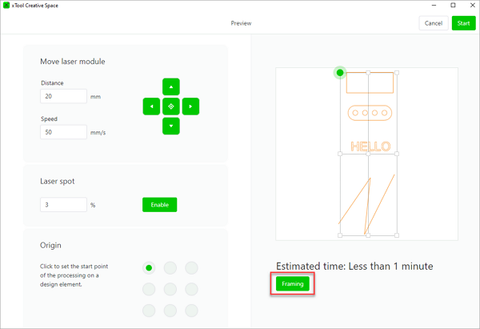
The machine will start its job, and now, you only need to wait. You will see an estimated time on the software. During this process, do not leave the machine unattended. Once everything is done, you can check the results. Remove the unnecessary pieces of the materials. Finally, use paints, super glue, and other things you need to make your creation perfect.
5 Laser-cut Home Ornaments for Beginners
Here are some laser-cut home ornaments that beginners can try. These are very simple yet attractive, and you should try them at home.
Personalized Home Decor Door Stopper

A door stopper is one of the easiest things you can make using a laser cutting machine. You only need to cut an attractive design using the laser machine and then attach a heavy piece of wood at the bottom.
There are limitless design ideas. You can make a special door stopper for Halloween, Christmas, kid’s room, living room, or any other event, occasion, or place. It is completely up to your preference.
If you want to sell these door stoppers, you can make them according to the trends and occasions. It will give a boost in sales, and your items will sell quickly.
You will need a piece of wood or plywood to do this project. You can select the thickness as you like but make it around 5mm-10mm thick, depending on the laser module. Cut the wood using the project file. Finally, you need to attach a big piece of wood at the bottom of the design to make the item stable and heavy enough to stop the door.
Laser Cut Wall Art

Exceptional wall art and hangings can be made with the help of a laser cutting machine. You can cut the design you like using the laser and give it a final touch to turn it into wall art.
You can use plywood to cut the design. It could be a natural scenery, quote, character, art design, or anything else. You only need to grab a suitable design project file and then use it to cut the wood.
When you are done, remove the excessive wood. Now, you need to add a background layer of plywood at the back of the design. You can also paint the background plywood and the design to give the art a better contrast. Join those pieces using super glue and finally attach a string to hang on the wall. Your beautiful piece of art is ready.
Laser Cut House Display

Laser cut house display is another simple idea to make at home. It is simple yet tricky, but it is definitely worth it. It can be used as a décor piece or house name/number plate as well.
The idea is to cut several pieces of 2D houses, engrave them or use another plywood layer to give them a nice design, and finally assemble all those houses on straight plywood. It will look like a colony of houses. You can engrave whatever you want on the individual houses and make it as you like.
Laser Cut Puzzle

If you want to try out something quick and exceptionally easy, you can go for this idea. It is just a simple piece of wood cut in the shape of a puzzle.
You need plywood and then cut and engrave the wood so that it could be like two or several pieces of a puzzle joined together. You can engrave whatever you want.
It is also an amazing gift idea. You can write any lovely quote, couple names, romantic shape, or anything you like. The design of the engraving can be picked from any suitable website, and then you can start engraving on a piece of plywood.
Once the design is ready, you can paint it and attach a string to it for hanging on the wall. You can make it as attractive as you like.
Laser Cut Christmas Ornaments

Laser-cut Christmas ornaments are one of the hot-selling items before Christmas. People usually buy them to decorate their houses and give them as a gift to others. So, it is also an excellent business idea that you can try. There are limitless design ideas for Christmas ornaments, and you can make a wide collection of these.
It could be a Christmas tree, baubles, wall hanging, or anything you can think of. You can engrave and cut any type of design on plywood as well as acrylic. Both materials will look great; however, the shine of acrylic is more attractive.
You can engrave Christmas quotes, wishes, Santa, the special tree, snow, or anything related to the occasion. Finally, paint it to give a final attractive touch and make it a wall hanging or desktop décor piece.
Conclusion
As a beginner, you can try these simple ornament ideas that we have listed. xTool D1 Pro is an exceptional machine that is suitable for beginners as well as experts. So, you can use it and start with something simple and then jump on to some intricate and more exciting projects. You can follow the steps we have mentioned, and for more details, you can check out our support page. Try out these simple ideas and enjoy playing with your laser engraver machine.
For more questions, please join our Facebook group to get inspired !
SHARE:
