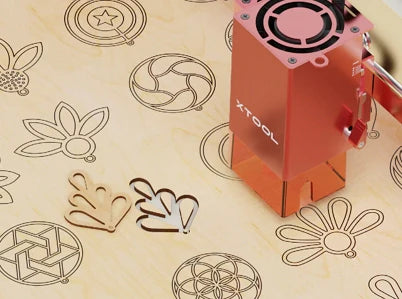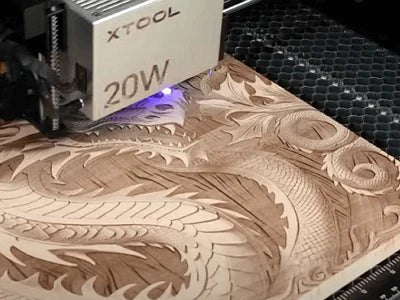How to Make a T-Shirt using Heat Transfer Vinyl
T-shirt printing are in massive demand these days as people use them for marketing, presenting as a gift, personalization, unique appearance, sports, uniforms, etc.
You might have noticed people wearing personalized T-shirts at events, conferences, expos, and many occasions for the marketing of their brand and product. Common people, especially couples, also love to wear such T-shirts with their photographs, favorite quotes, and affirmations.

Thus, making such T-shirts is an excellent idea. You can make it for yourself, friends, and family. Moreover, you can also turn it into a profitable business by printing t shirts at home. Nowadays, with the help of a desktop t-shirt printing machine and a pressing machine, it is possible to make DIY printed shirts and sell them online to make a handsome profit.
If you are looking for the exact and simple method to make a DIY printed T-shirt, you are in the right place. We will teach you how to print such shirts with heat transfer vinyl using xTool M1. We will discuss everything about heat transfer vinyl shirts printing in detail and clear your doubts and questions, if any.
In This Article
- Why is Vinyl Used for T-Shirt Printing?
- How is Heat Transfer Vinyl Shirts Printing Done?
- Things You Need for Heat Transfer Vinyl Shirts Printing
- How to Print a Heat Transfer Vinyl Shirt Using xTool M1?
- How to Determine the Quality of Heat Transfer Vinyl and the Print?
- Conclusion
Why is Vinyl Used for T-Shirt Printing?
If you have ever researched T-shirt printing, you might have noticed vinyl is preferred for T-shirt printing. It is the best material for printing shirts because it is durable, stretchable, thin, soft, and appealing.

Vinyl printing is much easier than screen printing. The process is straightforward and very quick, and beginners can also try it without any hassle. Moreover, there are no environmental hazards. The best part about vinyl t shirt printing is that it can also be done on a fewer number; there is no need for bulk orders to make the process profitable.
How is Heat Transfer Vinyl Shirts Printing Done?
The process of vinyl t shirts printing is pretty simple. You place heat transfer vinyl foil on the fabric. These foils are capable of transferring the vinyl after the application of heat press.
The foils are made of three layers.
The first layer is the positioning film which is very thin and transparent plastic. This layer serves as the protection film to the base layer, which actually contains vinyl and is responsible for the transfer of the pattern. The layer stays in the front, and you can touch it to move and position the film. After heating and pressing the film, the layer is finally removed and thrown away.
The base layer is the most important layer because it is printed on the shirt. It contains vinyl that gives the final touch or graphic.
Then, there is the third layer, which is an adhesive layer. Its function is to bind the vinyl to the fabric.
Before applying heat to the foil, you need to cut out the pattern, text, or graphic that you want on the T-shirt. When the graphic is ready, you place it over the T-shirt and apply heat. The foil has an adhesive layer that melts when heat is applied. It penetrates into the gaps of the fabric and leaves a lasting, appealing, and soft print.

Things You Need for Heat Transfer Vinyl Shirts Printing
You need several things for DIY vinyl T-shirt printing. Other than the heat transfer foils, you need a cutting machine to cut the foil, a heat press, and software to make the design or pattern on the foil.
Vinyl Cutting Machine (xTool M1)
The first thing that you need is a cutting machine that will cut the desired pattern or graphic from the heat transfer vinyl.
We recommend xTool M1, which is the world’s first hybrid laser and blade cutting machine. It can cut materials using the laser as well as the blade. For hard objects, the laser can be used for engraving and cutting, and for delicate materials, the blade cutter is suitable.

You can cut heat transfer vinyl using the blade cutter. It will offer you the ultimate precision that you are looking for. It also comes with light-grip and strong-grip cutting mats that keep the vinyl stable during cutting.
Usually, cutting machines cannot focus on the details, but xTool M1 is commendable. The result is nearly as accurate as screen printing. It can consider minute details and offer extra precision that is not possible in common cutting machines.
Most importantly, the machine is very innovative. It has image extraction, which can help you turn any image into digital graphics. It can process multiple objects at a time through batch processing.
Vinyl Shirt Heat Press
The next thing that you need is the vinyl shirt heat press. After placing the heat transfer vinyl on the fabric, you need to use the heat press to apply heat to the vinyl.
There are portable and compact heat press machines available on the market that you can use at your home.
Software (xTool Creative Space)
For designing, cutting, writing text, and other edits on the heat transfer vinyl, you need software. If you are using xTool M1, then you can use its free software xTool Creative Space. This software allows you to apply any image/graphic or write text on the vinyl foils.
The software is user-friendly, and beginners can easily get the exact pattern through it. It makes vinyl t-shirt printing easier than ever.
You can also use LightBurn with xTool M1. It has tons of features, tools, and functions that allow professionals to take vinyl cutting of materials to the next level. It is an amazing tool that you can use after learning it.
How to Print a Heat Transfer Vinyl Shirt Using xTool M1?
To start the process smoothly, gather all the raw materials and machines required. You can purchase the heat transfer vinyl in different colors.
Step 1: Get your xTool M1 ready. Connect it to your computer.
Step 2: Open the software and upload the image/graphic. You can also write text in xTool Creative Space. Adjust the size and position of the image. Keep in mind that you need to mirror the image or text before cutting.

Step 3: Now, you are ready to use the laser machine. Place the heat transfer vinyl and start cutting using the blade cutter. It will take minimal time to complete the job.
When you are done, you will have the vinyl sheet. You might need to remove the excessive part on the foil using a knife or any other suitable tool.

Step 4: Place the T-shirt on the heat press. Make sure the shirt is flat, and there are no wrinkles. You can iron the shirt first before using it on the heat press.
Place the heat transfer vinyl on the shirt and adjust the position of the pattern/text. Arrange everything as you like. Use the hot press to heat the vinyl film.

Step 5: Finally, you will have your T-shirt ready. You only need to remove the positioning film or surface lamination.

Step 6: Wash the shirt and let it dry. Your shirt is ready to use and sell.

How to Determine the Quality of Heat Transfer Vinyl and the Print?
Appearance: You need to check the quality of the heat transfer vinyl foils before printing. After printing, you need to check the printing quality. There can be defects and issues, so we are going to share a few methods to test the quality.

Surface After Cutting: After cutting the vinyl and removing the excess part, the leftover vinyl should be smooth from the edges and areas where there are cuts made by the cutting machine. The coating or the layers should be intact after cutting. There should not be any wear and tear.

Stamping Performance: Once the vinyl is transferred to the fabric, make sure it looks perfect. There should be no bubbles, discoloration, cracks, shrinking, or anything like that. It should look clear, appealing, flawless, and attractive.

Washing and Drying Test: The last test is washing and drying. To check the quality of the stamping, have three times cold wash and three times hot wash, and dry the fabric for 60 minutes. Now, look carefully at the print. If the vinyl is still stuck to the surface of the fabric and there are no cracks, discoloration, and bubbles, it indicates the quality is optimal.
You can buy heat transfer vinyl from xTool. There are different types of vinyl foils available that you can use.
Conclusion
Vinyl T-shirt printing is relatively easy and can be done at home for personal as well as business purposes. You can customize the T-shirts as you like and make them more attractive and appealing. We have discussed everything you need for heat transfer vinyl shirts printing and the step-by-step procedure to do that. xTool M1 makes the whole process easier, and as it is a hybrid machine, you have a wide range of materials to choose from for cutting and engraving. Check more details related to xTool M1.